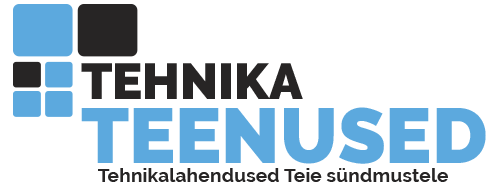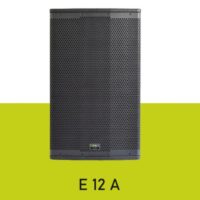| Inputs and outputs | |
| HDMI video input | Progressive 1920×1080 @ 60/59.94/50/30/29.97/25/24/23.98 frames per second 1280×720@ 60/59.94/50 frames per secondInterlaced 1920x1080i 29.97/25 frames per second Video Input Format is Auto-Detected |
|---|---|
| HDMI Video Output | Preview output of video input signal. 2 Frame delay from input to output. |
| Audio Input | Processes first two channels of audio embedded in HDMI input signal. Unbalanced analogue stereo input via 1/8″ (3.5mm) jack. Line Level |
| Audio Output | Passthrough of all embedded audio channels in HDMI signal. Unbalanced analogue stereo output via 1/8″ (3.5mm) jack – passthrough of input. Line Level |
| H.264/MPEG-4 Part 10 (AVC) Video Encoder | |
| Resolutions | Selectable encoding resolutions ranging from: 128×128 to 1920×1080 |
| Bit Rates Ranges | Record Only Mode: 100 kbps to 30 Mbps Stream Only Mode: 100 kbps to 20 MbpsIndependent Stream and Record Mode**: Recording: 100 kbps – 30 Mbps Streaming: 100 kbps – 10 Mbps Maximum combined total bitrate of 30 Mbps **Note that when both streaming and recording resolutions are above 1280×720, the encode parameters must be identical for both processes. Completely Independent recording and streaming settings are available when either the streaming or the recording resolution is 1280×720 or below. |
| Encode Frame Rates | Encode frame rates representing 1:1, ½ and ¼of the input frame rates are supportedNotethat the maximum encode frame rate is 30 fps when encode resolution is 1920 x 1080 |
| Encoding Profiles | Baseline, Main and High |
| Encoding Controls | 2.0, 3.0, 3.1, 4.0, 4.1 Level support GOP Size and Structure Variable bit rate support Average max/min data rate controls Deblocking filter |
| View Samples | Click here |
| MPEG-4 AAC Audio Encoder | |
| Standard | AAC-LC |
| sample frequency | 32, 44.1 and 48 kHz when digitized from analogue source |
| Channels | 2 channels Stereo (L/R) |
| Bit rates | Range from 32 kbps to 256 kbps |
| Scaler | |
| High Quality multi-tap 10 bit Down Scaler and De-Interlacer. Available to both streaming and recording operations. |
|
| Recording File Format | |
| File type | Industry standard MP4 and MOV files with two channels of embedded AAC audio. |
| Recording Lengths | Maximum file length of 300 minutes – irrespective of storage type used. File splitting feature allows a user to record continuously for long periods by defining file segment sizes. The Monarch HD will create these sequential file segments over the course of the recording operation without losing a single frame of video. File segment can have a length of 1 to 300 minutes. |
| Network Interfaces | |
| Connector | RJ45 providing 10/100/1000 Base-T Ethernet with Static or DHCP addressing |
| Protocols | RTMP, RTSP/RTP IPv4 Support Unicast and Multi Unicast (number of clients may vary from 3 to 10) |
| user interface | |
| Computer Based control | HTTP via standard PC or Mac web browser using Matrox Command Center. The simple Monarch HD Control API is also available to programmers to create their own application to start and stop the Monarch HD. |
| Physical interface | On Device push buttons for independent streaming and recording Start/Stop control |
| Storage Types for File Recording | |
| 2 x USB 2.0 | Support for NTFS (3.1) and FAT32 file system The Monarch HD will support writing to USB3 devices at USB2 speeds. Also note, there is a very high variability in the performance capabilities of “thumb” drives (even USB3 versions). Many are optimized for “read” operations while the Monarch HD requires sustained “write” capabilities. For best results, Matrox recommends using powered USB drives. If small portable media is required, SD cards may be more suitable. |
| 1 x SD card slot | Supports SD and SDHC cards. Only NTFS formatted SDXC cards are supported. (Class 10 highly recommended). |
| Network Mapped Drive | Support for writing to shared folders in computers found on a network using Windows Share protocols (suitable for windows system) as well as NFS protocols (suitable for Mac and Linux systems). |
| Matrox Command Center Web UI | |
| Status Page | Provides relevant operational information concerning status of MonarchHD unit at that time including; Input video detection and resolution, State and configuration of Streaming operation, State and configuration of Recording operation, Error conditions, etc. |
| Control Page | Recording and Streaming operations initiated here including Synchronized start/stop operations. Multiple Monarch devices can be synchronized in a Master/Slave topology to allow for synchronized record and streaming operations across multiple units via a single interface. |
| Record Settings | Configuration of recording parameters set within this page. A number of presets are included which are selected based on post event use of the recorded asset. If file is to be uploaded for VOD purposes, a YouTube preset may be selected. If content is to be edited for high quality production, a higher bitrate preset may be preferable. |
| Streaming settings | Configuration of Streaming parameters performed on this page. The RTMP or RTSP credentials as well as encoding parameters are entered. Encoder presets have been included to quickly select an ideal encoder settings based on desired delivery resolution or bitrate. The loading of Flash Media Server XML configuration files is supported. |
| Administrative tools | Device Naming, IP configuration, Date/Time settings and a variety of other tasks performed via this page. |
| Additional tools | Matrox provide PC or Mac based utilities to help detect Monarch HD Device on a particular Network (DHCP server required). |
Stripping Matrox Monarch HD
37.50€ +km
Description