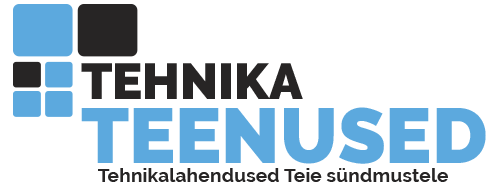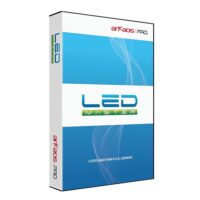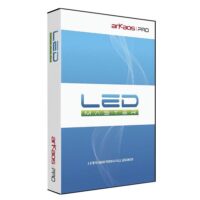MediaMaster Pro will turn any powerful computer into a full fledged professional media server capable of running live or programmed HD video shows in sync with music and light.
The theater mode interface of MediaMaster marks a new phase in software development allowing you to make use of the latest dynamic visual effects combined with an efficient and intuitive library management system and with simple front end control via DMX, MIDI or even a computer keyboard.
MediaMaster’ Theater Mode interface allows you to prepare your visual show in the software itself and then simply take control of your visual presets using a few channels on your lighting desk or notes on a MIDI controller.
On top of the Theater Mode, MediaMaster Pro adds a fixture-based operation mode and support for MSEX allowing thumbnail previews and live output to the console screens.
The fixture profiles allow total control of every MediaMaster parameter straight from the DMX console and turns any powerful computer into a traditional Media Server for professional lighting consoles such as ChamSys, Avolites, LSC, ETC, GrandMA, Martin, Compulite, etc….
MediaMaster Pro makes it incredibly easy to project video on non-planar surfaces; whether you need to correct a single projector mounted in those difficult places where standard keystone correction is not effective or whether you need to harmonize the output from several projectors which cannot be installed at the same distance or angle to a curved screen, you can do it all from the Geometric Correction tab in the application preference window.
The geometry correction operates directly by transforming the output of MediaMaster and so works on top of both Theater and Fixture modes. A test pattern is available to help precisely align the real-time video content over non-planar or curved screens. Edge blending can even be edited globally, or individually for either side of each projector.
MediaMaster Pro ships with the new Video Mapper extension which allows easy mapping of video onto irregularly shaped surfaces and through multiple outputs.
Designed to let you setup mapping projects in very short times, it makes it incredibly simple to flow visuals around complex objects with just a few clicks.
MediaMaster currently includes the intuitive LED Mapper extension, the flexible software solution from ArKaos to drive LED panels.
The Mapping Editor lets you pick devices from an extensive library and place them interactively on the screen.
While editing the mapping configuration, you can view the result of your configuration in real time as it is sent over ArtNet to your LED panels (supports still pictures only). Once happy with your mapping, you can save it to a file and import it into MediaMaster which will broadcast its output according to your specific configuration.
All popular video file formats supported, and with MediaMaster’s very efficient media management system, you can store up to 60,000 visuals in more than 200 folders, delete and move files at your convenience without having to re-stack a programmed show.
Take total control of your media: position, scale, rotate, adjust transparency, alpha, colours, compose with other layers etc. MediaMaster supports major media formats, multiple video inputs, and provides more than 60 effects with controllable parameters.
Specifications
Arkaos MediaMaster Pro has all the features MediaMaster Express has but with some additional options or advanced features;
– Full Fixture Mode
– VideoMapper Capability
– Arkaos Hub
– Advanced Geometric Correction
– Advanced soft edge
– CITP Support
– Built-in cue player
Product troubleshooting:
Q: Klingnet suddenly does not recognize my fixtures anymore.
A: Troubleshoot:
– Make sure your WIFI is off
– Make sure that your windows/mac IP address is fixed
– Make sure that your windows/mac subnet is set to 255.0.0.0
– Re-enter your windows/mac IP address by changing your fixed IP address in your network settings and then set it back again to the initial IP address. Kind of refresh method
– (windows) Open your promt by searching for -CMD” in the search field of your start menu, give the command -ipconfig /flushdns” the will refresh your dns as well.
| Up to 36 Layers to prepare, play and output more visuals and effects | |
|---|---|
| With MediaHub quickly share your content between servers or computers over networks and remotely monitor the status of any additional machine running MediaMaster. | |
| Safely synchronise and backup your newest content on your server just before a show | |
| Easily synchronise text with the new Lyric Player especially designed for singers, church performances and corporate presentations. | |
| Updated LEDMapper supporting larger network thanks to unicast | |
| Enhanced DMX patching over multiple universes and auto-patching feature | |
| Transform any powerful computer into a Media Server for professional lighting consoles driven by DMX, Art-Net, Time Code and MIDI. | |
| Precisely align the real-time video content over non-planar or curved screens | |
| Setup mapping projects quickly with just a few clicks on multiple outputs | |
| Interactively place LED devices on the screen and view results real-time over Art-Net and Kling-Net. | |
| Play and mix audio tracks from movie files and turn any controller into a professional A/V mixer | |
| Create powerful visual animations that react to the audio input |